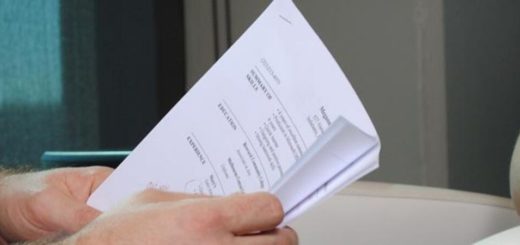10 Tips for Surviving a Virtual Interview
Never had a virtual interview before? You probably will soon! Virtual interviews are nothing new, but they’re becoming more common in a COVID-impacted world where remote work is the norm. Let’s be honest: In-person interviews make all of us nervous, so the thought of doing one virtually can be quite intimidating. Fortunately, there are many steps you can take to ensure your first virtual interview goes smoothly.
1. Set Up Your Background and Choose the Right Environment
First impressions count. Remember that whatever is behind you will be seen by the person on the other end of the camera. If you have a stack of dirty laundry or a wall covered in flashy lights, that’s sure to steal the show away from you. Here are a few backgrounds to avoid:
- People or pets moving around or behind you
- Bright lights or dark shadows that will obscure your image
- Your bed, piles of laundry, or clutter
- Posters or pictures, especially inappropriate or distracting ones (Will your interviewer be too busy reading the fine print on your motivational poster to pay attention to you?)
- Notifications on your browser or on your phone (social media, email, text messages, apps, etc.)
- Television playing in the background or other phone conversations taking place around you
- Noisy public places (coffee shops, the outdoors, driving on the road, etc.)
Plain walls and backgrounds ensure that the focus remains on you and not your environment. Virtual backgrounds can be used as a last resort if no plain walls are available, but these should be avoided if possible due to distracting clipping and rendering glitches. Choose a space where you feel relaxed and are unlikely to be interrupted. If necessary, you could even go to a friend’s house or rent a study room!
2. Check Your Equipment
Prior to the interview, test out your audio and video equipment to ensure it’s working:
- Play a YouTube video to test your video playback capabilities.
- Test audio and your webcam through Microsoft Teams, Skype, Zoom, or another video conferencing program with a friend or family member.
- Ensure your Wi-Fi has a good connection (see if you are disconnected from your virtual test meeting at any point); if you have to, move locations or even go to your local library and rent a study room to ensure a steady connection.
- Download any virtual meeting software necessary for the interview ahead of time.
- Confirm whether a certain browser works better with the specific virtual meeting software you’re using.
- Plan to use minimalistic headphones or earbuds for the call. Otherwise, the interviewer may receive a distracting echo on their end.
3. Rehearse Ahead of Time
The first time you try anything, you’re sure to make a mistake or two. That’s a fundamental rule of learning something new. Fortunately, you can make virtual interviewing mistakes in a safe environment by practicing in advance:
- Use the Career Center’s free virtual interviewing simulator, Perfect Interview, to practice answering common interview questions and to see how you look on camera.
- Ask a friend or family member to jump on a free video call platform, and practice answering interview questions with them. Here are five great questions to start you off.
4. Dress Head to Toe
You might be thinking: “Wait a minute! Doesn’t my camera only show me from the shoulders up?”
Absolutely! But just because you can dress in your pajama bottoms or sleeping shorts while wearing a professional-looking blouse or dress shirt doesn’t mean that you should. Here’s why:
- If at any point during the interview you need to stand up or move, you could be in for a world of embarrassment. It’s even happened to news broadcasting professionals!
- Employers occasionally ask candidates to step back from the camera so they can see what they’re wearing to the interview.
- There are psychological benefits! You’ll feel more locked into “performance” mode, giving you greater confidence and poise. If you dress professionally, you’ll more naturally act the part, too.
Ensure that you follow the dress code given to you by the interviewer. If no dress code is provided, err on the side of business casual or business professional. No T-shirts, tank tops, shorts, or overly casual attire. Pretend you’re dressing for a professional banquet or conference.
5. Have Materials Within Arm’s Reach
As part of your simulation practice or otherwise, imagine all the items you may need for your interview. Ensure they are within easy reach, including:
- Pens (make sure they work, and have at least two on-hand, just in case!)
- Notepad (take notes during the interview for follow-up purposes and to show your interest; be sure to vocalize that you are doing so: “I’m just going to write that down” or “I’m taking notes on this; thank you for the feedback”)
- A bottle of water (due to nervousness or strain, your throat may feel dry); drink sparingly and slowly
- Copy of your resume/job description/notes about the company (for your personal reference, as needed)
One item you’ll want to avoid having within arm’s reach is your cell phone. An ill-timed notification could distract you or the interviewer during a critical moment.
6. Show Up Early
Just like in an in-person interview, you’ll want to show up early to your virtual interview. Ensure you’re in your seat and completely ready to go at least 15 minutes ahead of time. Sign in about 5 to 10 minutes early, depending upon what you feel is most appropriate given the meeting instructions.
7. Assume Your Video and Audio are ALWAYS On
Regardless of whether you mute yourself, as soon as you enter the virtual interview room, assume that everything around you can be seen and heard by those on the other end of the call. Don’t risk doing or saying something you wouldn’t want your interviewer to pick up.
8. Don’t Read Off the Screen
If you’ve written out some great answers or notes ahead of time, you might feel tempted to just read off your screen during the interview. However, this will look and sound unnatural. To get a feel for this, try having a virtual chat with a friend, and simulate reading off your screen. Then try answering the same question ad lib instead. Ask them which one sounds more natural and personal: the scripted or unscripted response?
It’s all right to occasionally reference a note, but don’t make a habit of glancing away from the camera too often, as this will look distracting.
9. Stay Professional
When interviewing over a computer in an entirely different room than your interviewer, it’s easy to slip into casual slang, slouching, or unenthusiasm, especially as the interview grows lengthier. Remember that you’re not speaking to a friend, but a business professional, and keep your focus on the webcam.
10. Know Communication Flows Differently in Virtual Spaces
Expect there to be a lag between your speech and its delivery to the interviewer. Don’t be afraid of silence. Listen, wait for a natural pause, and then respond. If the interviewer misunderstands something or says something you don’t agree with, wait until they finish speaking before you respond. Never interrupt the speaker. If speech becomes garbled or you miss something the interviewer says, don’t hesitate to ask for clarification.
BONUS: Send a Thank You Email
When the interview is finished, first breathe a giant sigh of relief and give yourself a pat on the back for a job well done. Next, take some time to think over your interview, and write a brief thank you email to the interviewer(s), which you should send within 24 hours. Be sure to:
- Show gratitude for the opportunity and the interviewer’s time and consideration.
- Emphasize specific statements, details, or points made throughout the interview that you feel are important; this shows that you were paying attention and allows you to restate specific skills and abilities that are critical to the position.
- Mention any points that you may have forgotten to include during the interview.
Most hiring managers agree that a thank you letter influences their final decision in some way, so always send one after you complete an interview!
If you have any questions about virtual interviewing or want extra assistance preparing personalized answers to common interview questions, contact the EFSC Career Planning & Development Center to get started.
Looking for a laugh? Enjoy Interviewing from Home Mistakes, presented by HighSpot:
- Every Student Needs Career Services: An Interview With Heather Allen and Lisa Hanney - May 8, 2024
- Leave Your Legacy (Paver) at EFSC - April 24, 2024
- Five Anime To Watch in College - April 10, 2024